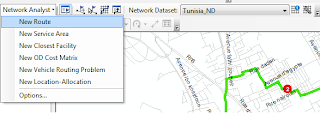The Route solver is the best way to optimize a given circuit so we can
find the best path between any number of stops and. Let’s pretend we are tourists
who want to see some interesting sites in a city and need some help planning
our day so we’ll spend the least amount of time driving.
Step1:
-
Open ArcMap and add the network dataset
-
Check on the Network Analyst toolbar, and then
select New Route from the drop down menu. Also, click the button right next to
the drop down menu to show the Network Analyst Window.
Step2:
-Right now we need to load the stops we can create them manually by
activating the Create Network Location Tool and clicking on the screen while
your pointer is in the flag with crosshairs shape. Or, we can load them from
another layer
Step3:
Now click the Solve
button and everything is ok !